
What is the Best Free Background Remover on the Web?
In the age of digital photography and graphic design, the need for removing backgrounds from images is more prevalent than ever. Whether you are an amateur photographer, a professional graphic designer, or simply someone who enjoys tinkering with images, removing backgrounds can be a tedious and time-consuming task. Thankfully, there are tools available that make this process easier and more efficient. One such tool is Icons8 Background Remover. In this article, we’ll explore the world of background removal and evaluate whether Icons8 Background Remover truly deserves the title of the best free background remover.
The Importance of Background Removal
Before delving into the specifics of Icons8 Background Remover, it’s essential to understand why background removal is so significant in various creative endeavors. Removing backgrounds from images serves several crucial purposes:
- Enhanced Visual Appeal: Eliminating the background allows the subject of an image to stand out, making it more visually appealing. This is particularly important for product images, portraits, and marketing materials.
- Improved Consistency: Background removal ensures that all images on a website, marketing collateral, or e-commerce platform have a consistent look and feel. This consistency is essential for brand identity and marketing efforts.
- Creativity and Versatility: Once the background is removed, you can place the subject on a different background, creating countless creative possibilities. This flexibility is valuable for graphic designers and digital artists.
- Eliminating Distractions: Sometimes, a cluttered or distracting background can take away from the main subject of the image. Removing the background helps focus the viewer’s attention on what matters.
Introduction to Icons8 Background Remover
![]()
Icons8 Background Remover is a web-based tool designed to simplify the process of background removal. It’s offered by Icons8, a company known for providing various design resources, including icons, illustrations, photos, and tools for designers. One of their standout offerings is the Background Remover tool, which is available for free, making it accessible to a wide range of users.
Key Features
Icons8 Background Remover boasts a range of features that make it a compelling choice for users seeking a free background removal solution:
- User-Friendly Interface: The platform is designed with simplicity in mind, making it accessible even to users with little to no design experience. The straightforward interface guides users through the background removal process.
- Fast Processing: Icons8 Background Remover uses AI (Artificial Intelligence) algorithms to analyze and remove backgrounds from images swiftly. This speed is particularly useful for those who need to process multiple images quickly.
- High-Quality Results: The tool aims to deliver high-quality results with minimal manual adjustments required. It’s capable of handling complex images, including those with intricate details and fine edges.
- Free Access: The tool offers a free version with limited image processing capabilities. For users with more extensive needs, Icons8 offers paid plans with advanced features.
- Cloud-Based: As a web-based tool, Icons8 Background Remover doesn’t require any downloads or installations. Users can access and use it from any device with an internet connection.
How Icons8 Background Remover Works
Using Icons8 Background Remover is a straightforward process:
- Upload Image: Start by uploading the image you want to process. The tool supports various image formats, including JPEG and PNG.
- Automatic Processing: Icons8 Background Remover uses its AI algorithms to automatically detect and remove the background from the uploaded image. This is where the tool’s speed and efficiency come into play.
- Review and Refine: After automatic processing, users have the option to review the result. If needed, you can make manual adjustments to fine-tune the background removal process.
- Download or Edit: Once you’re satisfied with the result, you can either download the image with the background removed or further edit it using Icons8’s other design tools.
Comparing Icons8 Background Remover to Alternatives
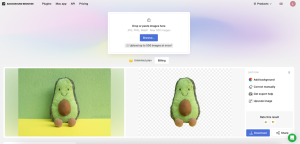
To determine whether Icons8 Background Remover truly deserves the title of the best free background remover, it’s essential to compare it to other popular alternatives in the market.
1. Remove.bg
Remove.bg is a well-known background removal tool that offers a free plan with limited image processing capabilities, similar to Icons8. Both background remover tools use AI technology for automatic background removal. Remove.bg, however, is often praised for its accuracy and detailed results. It is also widely used by photographers and designers. Icons8 Background Remover is a strong competitor, offering similar quality results and speed.
2. Clipping Magic
Clipping Magic is another background removal tool that has been in the market for some time. While it offers a user-friendly interface and precise background removal, it comes with a steeper learning curve compared to Icons8. Icons8 Background Remover’s simplicity and ease of use make it more accessible to a broader user base.
3. Photoshop
Adobe Photoshop, a staple in the world of design and image editing, also offers advanced background removal capabilities. However, Photoshop is a professional-grade background removal software with a steep learning curve and a significant price tag. Icons8 Background Remover is a more cost-effective solution for users who need basic background removal without the complexities of a professional software like Photoshop.
4. GIMP
The GNU Image Manipulation Program (GIMP) is a free, open-source alternative to Adobe Photoshop. GIMP provides advanced image editing features, including background removal. However, it requires more technical expertise and may be overwhelming for beginners. Icons8 Background Remover offers a simpler, more streamlined solution for users who want to remove backgrounds quickly and easily.
The Pros and Cons of Icons8 Background Remover
To evaluate whether Icons8 Background Remover is the best free background remover, let’s take a closer look at its advantages and disadvantages:
Pros:
- User-Friendly: Icons8 Background Remover’s simple interface makes it accessible to users of all levels of expertise.
- Speed: The tool’s AI-powered processing is impressively fast, enabling users to remove backgrounds from multiple images in a short amount of time.
- Quality Results: Icons8 Background Remover delivers high-quality results, even with complex images.
- Free Plan: The availability of a free plan with limited processing capabilities is a significant advantage for users with basic background removal needs.
- Cloud-Based: Being a web-based tool eliminates the need for software downloads or installations.
Cons:
- Limited Free Plan: While the free plan is an advantage, it comes with limitations on the number of images you can process per month. Users with higher demands may need to consider paid plans.
- Online Dependence: The tool relies on an internet connection, which may be inconvenient for users in areas with unstable or slow internet access.
- Basic Editing Features: Icons8 Background Remover is primarily for background removal and doesn’t offer the extensive image editing features found in professional design software.
User Experiences and Feedback
To gauge the effectiveness and user satisfaction with Icons8 Background Remover, it’s valuable to consider real user experiences and feedback. Online reviews and testimonials provide insights into how this tool performs in practice.
User feedback on Icons8 Background Remover generally highlights the following:
- Ease of Use: Many users appreciate the tool’s simplicity and ease of use. It’s often described as a “no-fuss” solution for background removal.
- Speed and Efficiency: The fast processing speed of Icons8 Background Remover is often praised. Users find it particularly useful for batch processing.
- Quality Results: Users report that the tool consistently delivers accurate and high-quality background removal, even with complex images.
- Free Plan: The availability of a free plan is a significant draw for users with occasional background removal needs or those on a budget.
However, some users have also noted:
- Limited Free Plan: The limitations of the free plan, such as the number of images that can be processed each month, may be restrictive for users with higher demands.
- Internet Dependency: The reliance on an internet connection can be a drawback in areas with unreliable or slow internet access.
In summary, Icons8 Background Remover generally receives positive feedback for its user-friendly interface, speed, and quality results. While there are limitations, such as the restrictions of the free plan and internet dependency, it remains a competitive option for basic background removal needs.
Conclusion: Is Icons8 Background Remover the Best Free Background Remover?
Determining the “best” free background remover can be subjective, as it depends on the specific needs and preferences of the user. However, Icons8 Background Remover certainly deserves consideration as a top contender in this category.
Icons8 Background Remover excels in terms of its simplicity and user-friendliness. It’s an ideal solution for users who want to remove backgrounds quickly without the complexities of professional design software. The tool’s speed and efficiency, thanks to AI technology, make it suitable for batch processing, which is valuable for e-commerce businesses, photographers, and graphic designers.
While Icons8 Background Remover offers a free plan, it’s essential to keep in mind the limitations associated with it, such as the monthly processing limit. Users with more extensive requirements may find it beneficial to explore the paid plans offered by Icons8, which provide additional features and processing capabilities.
In the competitive landscape of background removal tools, Icons8 Background Remover holds its own against established alternatives like Remove.bg, Clipping Magic, and professional software like Adobe Photoshop. It offers a compelling solution that balances ease of use, processing speed, and quality results.
Ultimately, whether Icons8 Background Remover is the best free background remover for you depends on your specific needs and priorities. It’s advisable to explore multiple tools, take advantage of free trials or plans, and consider user feedback before making your decision. With Icons8 Background Remover’s user-friendly approach and fast processing, it’s certainly a tool worth trying, especially for those seeking a straightforward and efficient solution for background removal.