
Designing Effective Notion Icons for Better Workflow
Notion is a powerhouse for productivity, thriving on its ability to be highly customized. Icons enhance this customization by making information visually distinct and easy to navigate.
Understanding Icon Functionality in Notion
In Notion, icons can denote pages, highlight statuses in databases, or categorize information, enriching both the functionality and aesthetics of the workspace.
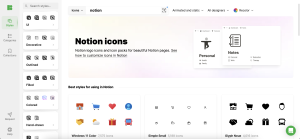
Principles of Effective Icon Design
Effective icon design is based on three core principles:
- Clarity: Icons should clearly communicate their purpose at a glance.
- Simplicity: Keep designs straightforward to avoid cluttering your workspace.
- Consistency: Uniform icon styles ensure a cohesive look and improve usability.
Step-by-Step Guide to Creating Custom Icons
To design custom icons for Notion:
- Choosing Tools: Opt for vector graphic software like Icons8, or free platforms like Inkscape.
- Designing Your Icon: Emphasize simple shapes and a limited color palette to ensure visibility at smaller sizes.
- Optimizing for Notion: Export your icons in PNG or SVG format, appropriately scaled for Notion’s interface.

Alternatively, Icons8 provides a convenient solution for designers. It offers a vast collection of professionally designed icons that are ready to use and can be seamlessly integrated into any Notion workspace. This eliminates the need for custom design work, saving time and ensuring that the icons are visually appealing and functionally effective.
Integrating Icons into Notion
Introducing custom or Icons8 icons into Notion is straightforward: simply upload your chosen images. Align each icon’s design with its intended function to maximize both utility and aesthetic appeal.
Examples of Effective Icon Usage in Notion
Effective icons act as intuitive signals in your workspace. For instance, a red exclamation point might indicate urgency, while a green check could signify completion, making the workspace significantly more efficient.
Maintaining and Updating Your Icons
As your workflow evolves, regularly update your icons to keep them relevant and effective. This ensures that they continue to meet the changing needs of your projects.
Conclusion
Icons significantly enhance the usability and appearance of your Notion workspace. Utilizing a resource like Icons8 can simplify the process, providing a wide range of high-quality icons that are ready to use. This approach not only beautifies your workspace but also streamlines your workflow, making your interaction with Notion more productive and enjoyable.