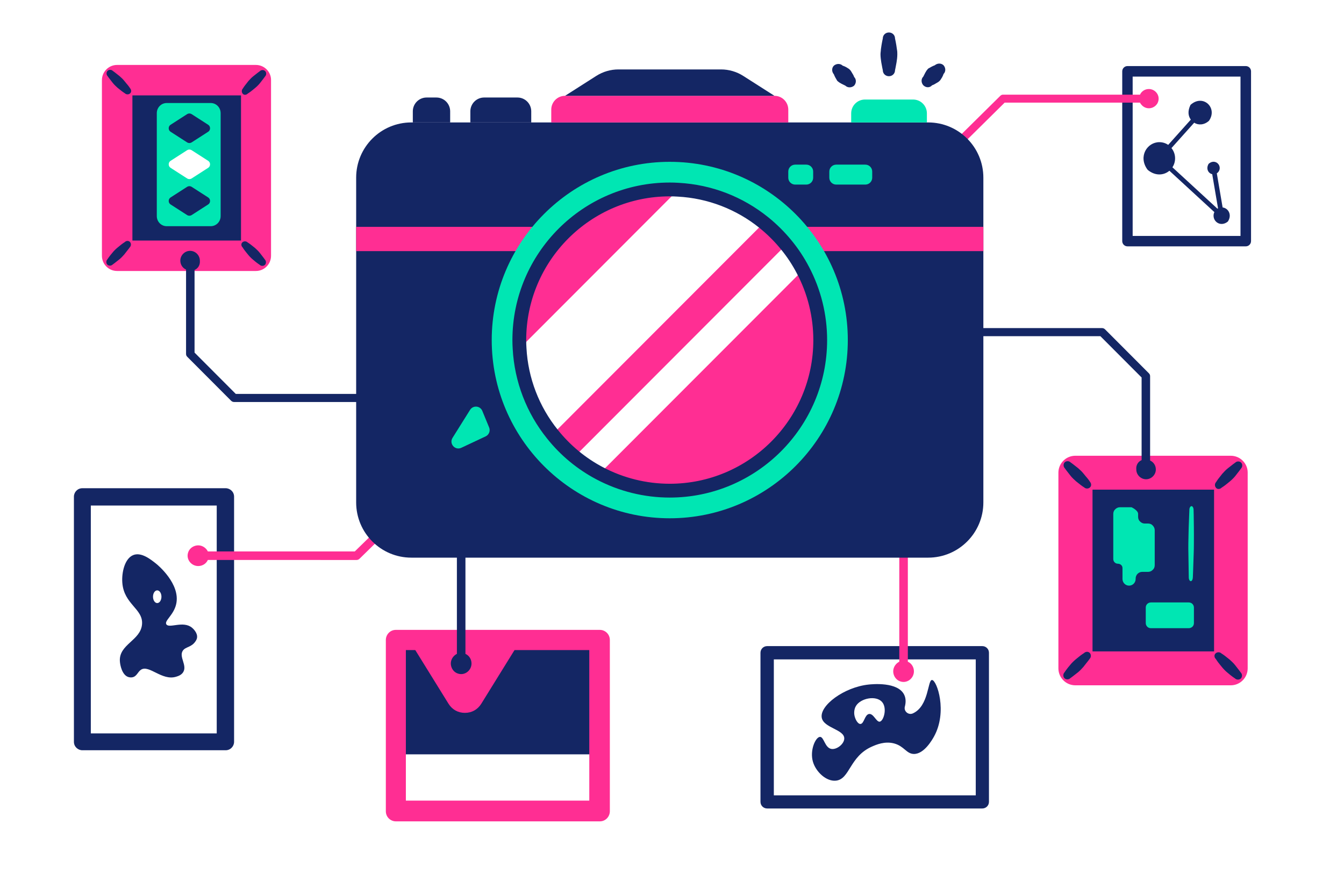
Impact of Camera Icon on App Usability
User interfaces are a critical part of any digital product. They serve as a bridge between users and the technology they’re interacting with. Among various elements of a user interface, icons play an essential role in enhancing usability and user experience, with the camera icon being one of the most universally recognized. This article explores the impact of the camera icon on app usability, highlighting its importance and the considerations needed to leverage it effectively.
The camera icon is universally associated with image capture, photo gallery, and sometimes even video recording functionality. From social media apps like Instagram and Snapchat to productivity apps like Microsoft Office, the camera icon signals users to perform actions related to visual media.
Why Does the Camera Icon Matter?
The camera icon is more than just a small graphical representation on an application interface. It plays a significant role in the app’s usability and user experience. Here are some reasons why the camera icon matters:
Universal Recognition: The camera icon is universally understood and used across various platforms and applications. Its consistent use has trained users to associate it with actions related to image capturing, accessing the photo gallery, or even starting a video recording. This uniformity reduces confusion and simplifies user interaction, improving the overall user experience.
Efficient Communication: Icons, in general, are effective communicators. They transmit information in a compact visual form, saving space and reducing clutter. The camera icon, in particular, conveys complex functionality associated with image capture, making the interface more intuitive and less text-heavy.
Facilitating Quick Actions: The camera icon is often linked to quick actions within apps. For example, in messaging apps, the camera icon is usually designed to allow users to instantly capture and send photos without navigating through multiple options. This immediacy improves the app’s usability and contributes to a smoother user experience.
Visual Interest and Appeal: Apart from their functional benefits, well-designed icons like the camera icon can add aesthetic value to an app. They can contribute to the app’s visual appeal, enhancing the user interface, and potentially increasing user engagement.
International Usability: Lastly, icons like the camera overcome language barriers. They are a universal language in themselves, which makes them particularly useful in applications that have a global user base.
Therefore, the camera icon plays a crucial role in enhancing an app’s usability, fostering familiarity, saving space, enabling quick actions, adding visual appeal, and providing international usability.
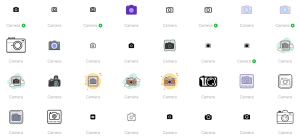
Camera icon set by Icons8
Making the Most of Your Camera Icon
While the camera icon can enhance your app’s usability, its effectiveness relies on careful implementation. Here are a few considerations to ensure your camera icon adds value to your app’s user experience:
Appropriate Placement: The camera icon should be placed where users can easily find it. For instance, in a messaging app, the camera icon is typically placed within the message composition box, allowing users to easily add photos or videos to their messages.
Consistent Design: The design of your camera icon should be consistent with the overall design of your app to avoid confusion. A drastically different design could make users question its functionality.
Suitable Size: The camera icon needs to be large enough to be easily tapped but not so large that it dominates the interface or interferes with other elements.
Clear Signal: Ensure your camera icon clearly signals its function. If it opens the photo gallery instead of the camera, it could confuse users. Clear signaling is vital for maintaining usability.
In conclusion, the camera icon plays a pivotal role in enhancing app usability. It fosters familiarity, optimizes space, and enables quick actions, all contributing to an intuitive and engaging user experience. However, its effectiveness depends on careful implementation, taking into account its placement, design, size, and signal clarity. With these factors in mind, the camera icon can serve as a powerful tool in your app usability toolkit.
Read also: Gender Swap Filter by HeyPhoto