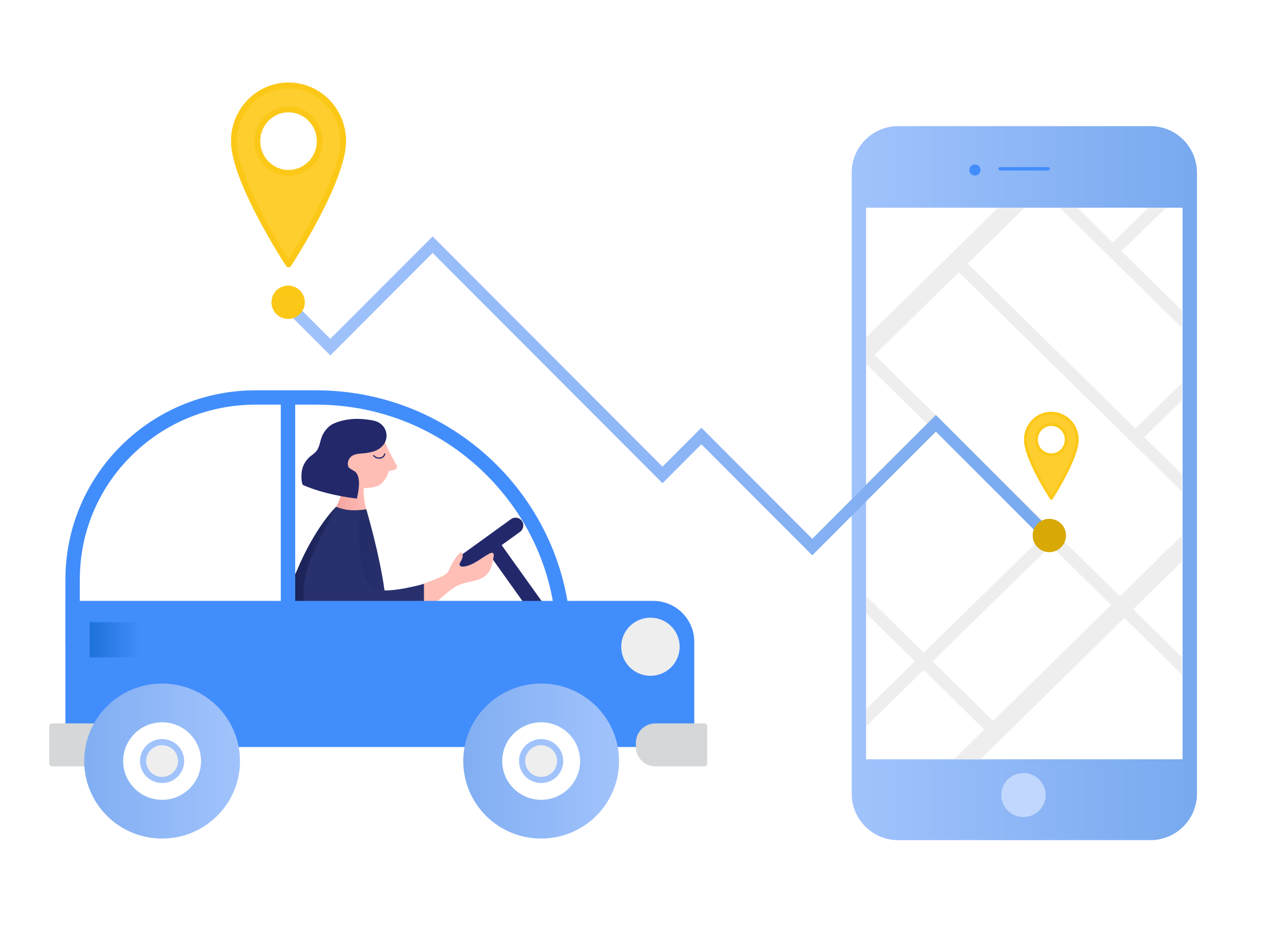
Optimizing the Use of Location Icons
In the realm of mobile applications and web design, icons have revolutionized the way we convey information and instructions. Of the myriad of icons available, location icons have become ubiquitous, signifying different aspects of geographic data and services. This article delves into optimizing the use of these essential design elements, focusing on the vast array of location icons available from Icons8.
Understanding the Importance of Location Icons
Before diving into optimization, it’s crucial to understand why location icons are so important. With the rise of location-based services in various sectors, including navigation, ride-sharing, food delivery, and e-commerce, communicating location-specific functions efficiently is key to superior user experience. Location icons provide a concise, intuitive means to do so.
The right location icon from Icons8 can help a user pinpoint a store location, mark a destination, or track a delivery, all without the need for verbose instructions.
Choosing the Right Location Icon
To optimize the use of location icons, you must first select the right icon for your specific needs. Icons8 offers an extensive selection of location icons to suit various applications. For instance, a simple pin icon may suffice for a map location, while a more specialized icon may be needed for marking a user’s current location or a destination point.
The icon must match the function it’s meant to represent. The Icons8 library ensures you find an icon that communicates the intended function intuitively, enhancing your app’s usability and user satisfaction.
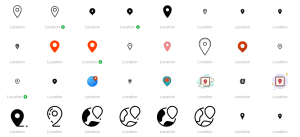
Location icon set by Icons8
Consistency in Icon Usage
Consistency is a key principle in design. It aids in creating a cohesive user experience, making your application or website easier to navigate. When using location icons, ensure they remain consistent in style, size, and color scheme across your platform.
Icons8’s collections come in various styles, from outlined and filled to flat and isometric, enabling you to maintain design consistency while using location icons. Consistent icon usage not only enhances visual harmony but also strengthens the identity of your application or website.
Scaling and Positioning of Location Icons
Correct scaling and positioning of location icons are crucial for optimization. Too large, and the icon may overpower other design elements; too small, and it becomes unnoticeable. Positioning is equally important. Location icons should be placed where they are easily noticeable and accessible without disrupting the overall design flow.
Icons8’s location icons are scalable, ensuring they can be resized without losing quality to fit perfectly within your design scheme. You can strategically place these icons to guide user interactions effectively.
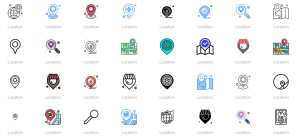
Location icon set by Icons8
Using Location Icons for Accessibility
In our quest to create more inclusive digital spaces, using location icons can greatly enhance app accessibility. For users who struggle with reading text or those with cognitive impairments, clear visual cues like location icons can make navigation simpler and the app more user-friendly.
Icons8’s location icons, with their simple yet expressive designs, can be used to create an app interface that is easy for all users to understand and interact with, thus broadening your user base.
Incorporating User Feedback
Finally, optimization is an ongoing process. Incorporate user feedback to understand how your location icons are performing. Are users finding the icons intuitive? Are they aiding in easy navigation? Use this feedback to refine your use of location icons.
Icons8’s diverse icon selection allows you the flexibility to change or adapt your icons based on user feedback and requirements, ensuring your app or website continually evolves to serve its users better.
Conclusion
Location icons, though simple in appearance, can significantly impact the success of your application or website. They can simplify navigation, enhance functionality, and contribute to a more intuitive user interface. By choosing the right icon, maintaining design consistency, scaling and positioning icons correctly, enhancing accessibility, and incorporating user feedback, you can optimize the use of location icons in your design.
Icons8, with its vast library of location icons, provides a resource that allows designers and developers to easily select and integrate location icons into their projects, elevating the user experience to new heights. In a world where digital interaction is becoming increasingly location-centric, optimizing the use of location icons is not just an enhancement, but a necessity.
Read also: Gender Swap Filter by HeyPhoto