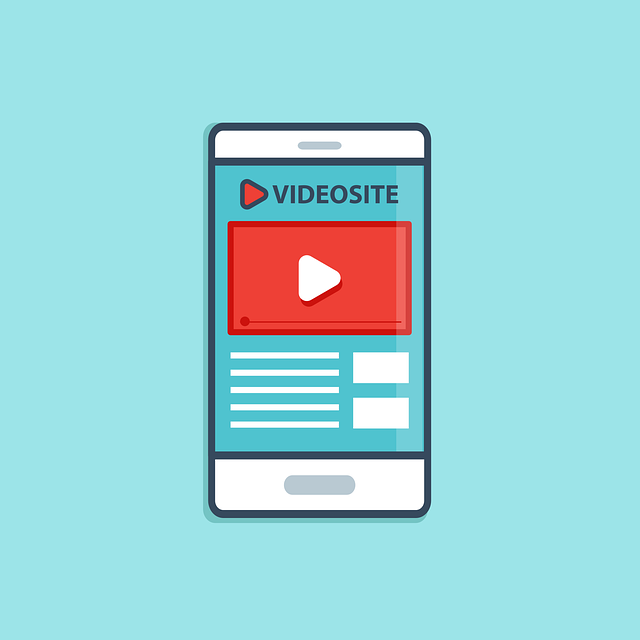
Elevate Your Design with a Comprehensive UI Icons Collection
In the world of user interface (UI) design, every pixel counts. Each element, from buttons to navigation bars, contributes to the overall user experience. Among these elements, icons play a pivotal role in communicating information efficiently and enhancing the visual appeal of interfaces. As designers strive for creativity and functionality, a robust UI icons collection becomes indispensable.
In this blog post, we delve into the significance of UI icons, explore the essentials of a comprehensive collection, and highlight the benefits of integrating high-quality icons into your designs.
The Importance of UI Icons
UI icons serve as visual cues that guide users through digital experiences. They condense complex ideas into simple, recognizable symbols, thereby facilitating navigation and comprehension. Icons transcend language barriers, making them universally understandable across diverse user demographics.
Beyond their functional utility, UI icons contribute to the aesthetics of a design. Well-crafted icons add visual interest, establish hierarchy, and inject personality into interfaces. They complement other design elements, such as typography and color schemes, to create cohesive and visually appealing layouts.
Essentials of a Comprehensive UI Icons Collection
A comprehensive UI icons collection encompasses a diverse range of symbols, catering to various design contexts and user needs. Here are essential characteristics to consider when evaluating or curating an icons’ collection:

- Variety: A rich assortment of icons ensures versatility and flexibility in design applications. From basic navigation icons like arrows and menus to specialized symbols for actions and functions, diversity enhances the usability and visual appeal of interfaces.
- Consistency: Consistency in style, size, and visual language fosters coherence across different parts of an interface. Icons should adhere to a unified design system, maintaining harmonious proportions and aesthetics throughout the collection.
- Scalability: Icons should scale gracefully across different screen sizes and resolutions without compromising clarity or legibility. Scalable vector graphics (SVG) formats are preferred for their ability to maintain crispness and detail at any size.
- Accessibility: Accessibility considerations should inform the design and selection of icons to ensure inclusivity for users with diverse needs. Icons should be discernible and distinguishable, with sufficient color contrast and clear graphical representations.
- Compatibility: Compatibility with popular design software and platforms streamlines integration into existing workflows. Icons should be available in formats compatible with industry-standard tools like Adobe Illustrator, Sketch, and Figma.
Benefits of Integrating High-Quality Icons
The integration of high-quality icons into UI design confers numerous benefits, enhancing both the user experience and the design process:
- Enhanced Usability: Well-designed icons improve navigation and comprehension, reducing cognitive load and enhancing the overall usability of interfaces. Intuitive icons enable users to quickly grasp functionality and perform tasks with ease.
- Visual Hierarchy: Icons help establish visual hierarchy by drawing attention to key elements and actions within an interface. Through strategic placement and emphasis, icons guide users’ focus and streamline interactions.
- Brand Identity: Custom icons tailored to a brand’s aesthetic and personality reinforce brand identity and establish visual consistency across digital touchpoints. Unique icons distinguish a brand’s interface from competitors and foster brand recognition.
- Streamlined Development: Pre-designed icon sets expedite the design and development process, enabling designers and developers to focus on higher-level tasks. Ready-made icons save time and resources while maintaining design quality and coherence.
A comprehensive UI icons collection is indispensable for modern digital design. Icons serve as intuitive visual cues, enhancing usability, and facilitating user interactions. By incorporating high-quality icons into UI design, designers elevate the aesthetic appeal, functionality, and accessibility of interfaces.
Whether curating an existing collection or investing in custom iconography, designers must prioritize diversity, consistency, scalability, accessibility, and compatibility. By adhering to these principles, designers can create immersive and delightful user experiences that resonate with audiences across diverse platforms and devices.
In the ever-evolving landscape of digital design, UI icons remain a timeless and essential component, bridging the gap between functionality and aesthetics in the quest for intuitive and engaging interfaces.
Harnessing the Power of UI Icons in Design Trends and Innovations
As we delve deeper into the realm of UI design, it’s crucial to recognize the evolving trends and innovations shaping the landscape of digital experiences. In recent years, several trends have emerged, highlighting the transformative potential of UI icons in enhancing user engagement, fostering brand identity, and embracing emerging technologies.
- Microinteractions and Animated Icons: Microinteractions, subtle animations, and dynamic transitions have become integral components of modern UI design. Animated icons inject life and personality into interfaces, capturing users’ attention and enriching their interactive experiences. Whether it’s a loading spinner, a notification badge, or a menu toggle, animated icons add a layer of delight and interactivity, elevating the overall user experience.
- Responsive and Adaptive Design: With the proliferation of mobile devices, responsive and adaptive design principles have become imperative for ensuring seamless experiences across various screen sizes and orientations. UI icons play a crucial role in responsive design, adapting fluidly to different resolutions and aspect ratios while maintaining clarity and legibility. Scalable vector graphics (SVG) empower designers to create icons that scale seamlessly, preserving visual fidelity across devices and platforms.
- Augmented Reality (AR) and Virtual Reality (VR) Interfaces: As AR and VR technologies continue to evolve, designers are exploring new possibilities for immersive and interactive user experiences. UI icons serve as navigational aids and interactive elements within AR and VR environments, guiding users through virtual spaces and facilitating interactions with digital objects. Customized icons tailored to the unique affordances of AR and VR platforms enhance immersion and usability, blurring the boundaries between the physical and digital worlds.
- Accessibility and Inclusive Design: Accessibility considerations are paramount in ensuring that digital experiences are inclusive and equitable for users of all abilities. UI icons play a crucial role in promoting accessibility by adhering to best practices for color contrast, iconography, and interactive feedback. Accessible icons enhance usability for users with disabilities, empowering them to navigate interfaces independently and participate fully in digital interactions.
- Sustainable and Eco-conscious Design: In an era of heightened environmental awareness, sustainable design practices are gaining traction across industries. UI icons can contribute to sustainability initiatives by optimizing file sizes, minimizing visual clutter, and prioritizing simplicity and clarity in iconography. Lightweight icons reduce bandwidth consumption, lower carbon emissions associated with data transmission, and promote eco-friendly design practices that prioritize efficiency and resource conservation.
Incorporating these emerging trends and innovations into UI design requires a forward-thinking approach and a willingness to embrace experimentation and iteration. By staying attuned to evolving user needs, technological advancements, and design paradigms, designers can leverage the power of UI icons to create transformative digital experiences that resonate with audiences worldwide.

In conclusion, the journey of UI icons extends far beyond mere visual embellishments; it embodies the convergence of art and functionality, innovation and tradition, form and function. From their humble beginnings as simple pictograms to their pivotal role in shaping modern digital interfaces, UI icons continue to evolve and adapt to the ever-changing landscape of design.
As designers, let us embrace the limitless potential of UI icons as catalysts for creativity, expression, and user empowerment. Let us harness their power to transcend boundaries, spark connections, and forge meaningful experiences that enrich the lives of users around the globe. In the dynamic tapestry of digital design, UI icons stand as beacons of inspiration, guiding us toward a future where imagination knows no bounds, and creativity knows no limits.
Also, check education icons collection, education icons pack, and computer icon collection.