
Navigating User Icon Design: A Guide for Web Developers
User icons are vital components of web design, directly impacting usability and the overall user experience. These small graphical elements serve as intuitive guides, helping users navigate complex interfaces with ease. By effectively communicating function and meaning, user icons enhance interface intuitiveness and user interaction, making them indispensable in creating efficient digital environments. Leveraging resources like Icons8 can provide developers with high-quality icons that are both functional and stylish. This guide aims to equip web developers with the knowledge to craft effective and visually appealing user icons that not only meet aesthetic standards but also cater to functional usability.
Understanding User Icons
User icons visually represent actions and features on web interfaces, such as a gear for settings or a silhouette for a user profile. These icons facilitate quick and intuitive navigation by providing easily recognizable symbols for users.
Principles of Icon Design
- Clarity and Simplicity: Icons must be simple enough to understand at a glance and designed to be legible at any size.
- Consistency: Ensure that all icons share a cohesive style, size, and color palette to maintain visual harmony across the website.
- Aesthetic Considerations: Icons should complement the site’s overall design and branding, enhancing the aesthetic without overwhelming it. Icons8 offers a diverse range of designs that can integrate seamlessly with any brand style.
Choosing the Right Tools and Technologies
- Design Software: Adobe Illustrator and Sketch are powerful tools for creating scalable vector graphics, which are ideal for icon design. For a more streamlined approach, Icons8 provides ready-to-use icons that can be customized to fit specific needs.
- SVGs for Web Use: Opt for SVG files for icons, as they maintain high quality across all device resolutions and scale efficiently. Icons8’s icons are available in SVG format, ensuring they are ready for immediate web deployment.
Implementing Icons in Web Development
Properly implementing icons involves integrating them into the site’s HTML structure and styling them with CSS. This ensures that icons are displayed correctly and adapt seamlessly across different devices. Icons8 can simplify this process by offering icons that are pre-optimized for web use.
Enhancing Usability with Interactive Icons
Make icons interactive to improve engagement and intuitiveness. Techniques like hover effects can indicate interactivity, while animations can guide the user’s focus and enhance the interactive experience. Icons8’s library includes interactive options that can be easily incorporated into web projects.
Accessibility and User Icons
Designing icons with accessibility in mind ensures that all users can navigate your site effectively:
- ARIA labels: Use ARIA labels to provide screen reader users with descriptions of icons.
- Contrast Ratios: Icons should stand out against their background for visibility to users with visual impairments. Icons8 icons are designed with accessibility in mind, providing high contrast and clear delineation.
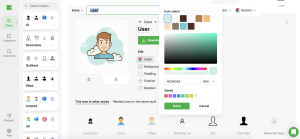
Testing and Iteration
Evaluate icon effectiveness through user testing, such as A/B testing, to determine which designs perform best. Collecting and applying user feedback is critical for refining icon designs and enhancing user interactions. Icons8 allows for easy swapping of icons to facilitate rapid testing and iteration.
Conclusion
User icons significantly contribute to a site’s functionality and aesthetic appeal. By adhering to best practices in icon design and implementation, web developers can create user-friendly and attractive interfaces. Continuous feedback and adaptation are essential to maintaining effective and engaging user icons. Using resources like Icons8 can streamline the design process and ensure high-quality results.